FAQ Wedding Planner App

▶ (Deutsch) In der Beschreibung habe ich es so verstanden, das die Aufgabenliste enthalten ist. Sie ist aber leer. Muss man die Liste komplett selber erstellen
Enter answer here
▶ My app won’t let me change the year to 2016—can I change it?
Sure. Simply scroll to Decebmer 31 - and than scroll one more time.
▶ How du You Change language in wedding planenr app?
▶ (Deutsch) Es wird immer eine veraltete Version auf den zu synchronisierenden Geräten geladen
Enter answer here
▶ Synchronisation aktivieren
1. Bitte klicken sie auf der Countdown Seite oben links

2. Anschließend auf Einstellungen
3. Dort die Synchronisation einschalten und einen Account erstellen.
4. Anschließend die App auf dem anderen iPhone / iPod / iPad installieren, nach dem ersten Start der App auf "Synchronisation verwenden" klicken (nicht auf "Planung starten") und mit dem selben Account vom iPhone einloggen.
Anschließend sollte sich die App mit allen nötigen Daten füllen.

2. Anschließend auf Einstellungen

3. Dort die Synchronisation einschalten und einen Account erstellen.

4. Anschließend die App auf dem anderen iPhone / iPod / iPad installieren, nach dem ersten Start der App auf "Synchronisation verwenden" klicken (nicht auf "Planung starten") und mit dem selben Account vom iPhone einloggen.
Anschließend sollte sich die App mit allen nötigen Daten füllen.
▶ Synchronization problems
Please check the following points under Settings / Data exchange:
synchronization enabled?
Is the correct account set
If the app "freezes" when entering login data might help this tip
If everything does not help, please run on device under "settings / data exchange /re-initialize synchronization".
If everything does not help, please run on device under "settings / data exchange /re-initialize synchronization".
▶ Is there a maximum number of synced devices
No.
▶ App freezes in the login area
Please exit the app via the multitasking bar.
Proceed as follows:From the Home screen, click the Home button twice.
Tap and hold on the app.
When it starts to jiggle, tap the  to close it.
to close it.
Double-click the Home button and try opening the app again.
http://support.apple.com/kb/ht5137
Proceed as follows:
http://support.apple.com/kb/ht5137
▶ When I added a second device all of the budget and planner entries duplicated
When you start the app on a second device you have to press the left button on the "Enter Wedding Date" page.
When you press the right button you will start a new wedding planning.
Please delete all the duplicated entries.
Please delete all the duplicated entries.
▶ How can i set a budget?
For entering or modifying budget just click on the blue "$0"
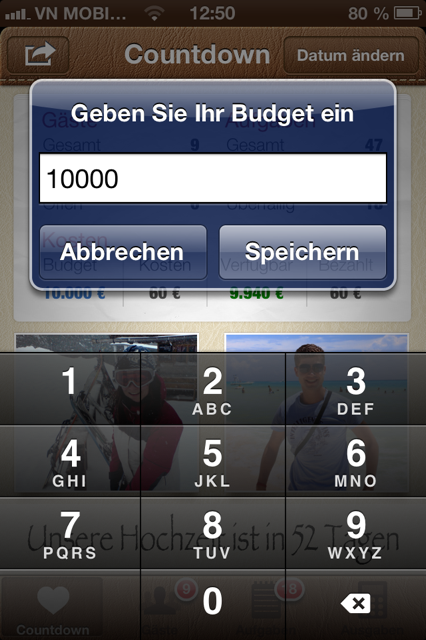
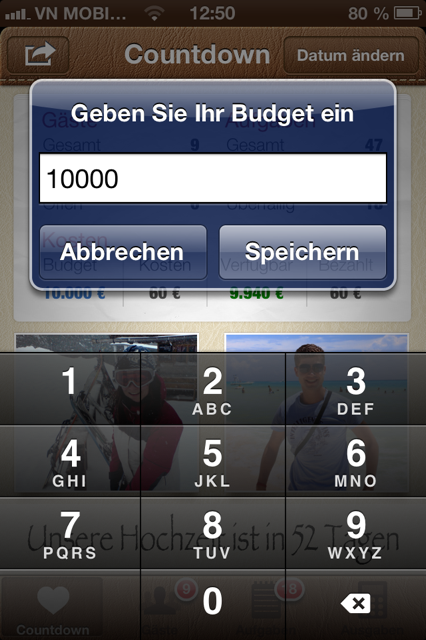
▶ At import to the guest list only a fraction of my contacts are available
Check in Settings / Mail, Contacts, Calendar which is defined as the default account for contacts.
This account is used as data source
▶ Number and name of the children can not be entered
Children can be registered since the update to version 1.4. The age could be stored in the note field.
.
The whole would look something like this:.
 .
.
.
The whole would look something like this:.
 .
.▶ (Deutsch) Funktioniert die app nur auf dem iPhone 4s? Ich hab das iPhone 4 und bekomme eine Fehlermeldung dass ich das Betriebssystem aktualisieren muss
▶ Export guest list to excel
Sending the guest list mail to yourself, copy list from mail and paste into a blank Excel sheet






