“Wedding Planner” – Plan out the happiest day of your life in an easy, quick, and efficient manner
ur wedding app allows you to plan out the happiest day of your life in an easy, quick, and efficient manner.
You can now use the popular wedding planner as a universal app. With synchronization, you can also use it with your partner. Network your respective plans on this journey together and stay in constant communication about the organization of your individual dream wedding.
Based on the prospective date of the wedding day, the app calculates your personal wedding countdown and assists you in taking care of all upcoming tasks in a timely manner.
An extensive to-do list, which can be manually tailored to fit your dream wedding, ensures that you do not forget anything while organizing your wedding day.
An integrated cost calculator helps you keep track of total costs, money already paid, and outstanding payments.
Do not miss a single task anymore! Use push messages to be conveniently reminded of things to do. This simplifies the planning of your personal dream wedding, and ensures that no detail is overlooked.
JUST FEW KEY FEATURES
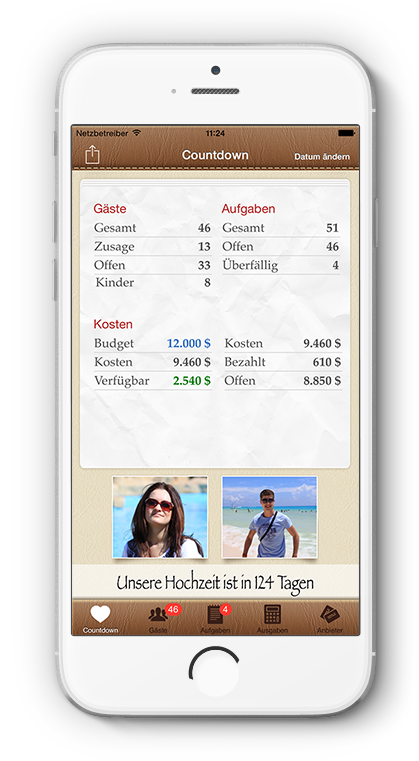
Attention! If you are currently running an earlier version, please perform no update at the moment. These issues will be…
The wedding planner app is ready for iOS 6 and has been adapted to the bigger screen of the new…
New features in Version 1.4 The most popular wedding planner in the German App Store is now available for the…

Completely taken app for planning our wedding and were really excited. Thus one never forgets …

The wedding planner can help you on your iPhone with planning and implementation of your wedding and points in a timely manner on upcoming tasks

Very user-friendly, attractive design, clearly structured

2nd place in BEST wedding planner APPS
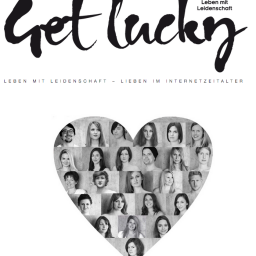
How to marry 2.0, WEDDING PLANNING ON THE WEB: The 8 best apps and websites
READY TO DOWNLOAD
[appstore id=495499491]









I like the app, but i have searched all over it and cannot figure out how to set what the budget is. All i see is where to put in expenses. How do i tell the app what my budget is?
please look here: http://www.eys-apps.de/wp_super_faq/wie-kann-man-ein-budget-einstellen/
Hallo,
Wie kann ich bei der Hochzeitsplaner App mein Budget einpflegen? Habe das nicht gefunden :-/ vielen Dank
Bitte hier schauen: http://www.eys-apps.de/wp_super_faq/wie-kann-man-ein-budget-einstellen/
How do i change language on the app? The app is useless for me in german:(
Please take a look: http://www.eys-apps.de/wp_super_faq/sprache-auf-englisch-aendern/
Hallo ich habe iOS und meine Verlonte Android!!!
Warum gibt es für android nur eine kostenlose App die nicht synchronisieren kann?
Sowas darf im Jahr 2016 keine Frage sein.
Bitte stellt sofort eine gleichwertige App für Android in den Playstore…
Hallo Glenn,
beim Hochzeitsplaner für Android handelt es sich um eine komplett andere App, die nicht viel mit der iOS Version gemeinsam hat.
Hallo ich habe iOS und meine Verlobte Android!!!
Warum gibt es für android nur eine kostenlose App die nicht synchronisieren kann?
Sowas darf im Jahr 2016 keine Frage sein.
Bitte stellt sofort eine gleichwertige App für Android in den Playstore…
Hallo Patrick,
Danke für die Antwort. Wunderlist und andere Apps schaffen es doch auch Platformübergreifend zu synchronisieren.
Ihr habt hier eine Tolle App die aber noch soooo viel besser sein könnte.
Was ist denn jetzt los? Die halbe Hochzeitsplanung ist mit allen Details in der App, jetzt fängt die an zu spinnen…
Beim tippen auf das + für weitere Kosten an zu legen wird die App geschlossen!!!
iPad neustart hilft nicht, App deinstallieren und neu runterlanden hilft auch nicht.
Das selbe Problem auf dem iPhone und iPad.
Auf dem iPhone ging sogar die App automatisch nach 5sec nach dem start wieder zu. Das konnte durch neuinstallation behoben werden.
Beim Einfügen einer neuen Ausgabe in “Ausgaben” bricht die App ab.
Neue Ausgaben können leider nur über Änderung einer bereits vorgegebenen Ausgabe angelegt/geändert werden. Eine Fehlerkorrektur wäre wünschenswert!
Zudem wäre es super, wenn man Gäste über einen Zugriff der App zu den Kontakten auswählen könnte und sie so zur Gästeliste hinzufügen könnte.
Hi Julia, der Fehler wurde mit dem aktuellen Update behoben.
Hallo Patrick,
ist denn die App für Andeoid geplant?
Aktuell leider nicht.
Hallo Patrick!! tolle App! schön gemacht. leider kann ich keine Kontakte importieren. Bei jedem Versuch schmeißt mich die App raus.
Hallo, leider gibt es unter iOS 11 es n Problem beim
Import der Kontakte. Wir arbeiten an einem Update.
Hallo,
wie kann ich denn meinen Partner hinzufügen, sodass er von seinem Handy ebenso planen kann?
Hallo Anna-Lina,
der Beitrag ist zwar schon etwas älter am im Grunde funktioniert es so noch: http://www.eys-apps.de/wp_super_faq/synchronisation-aktivieren/